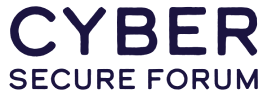GUEST BLOG: Social Media Security – How safe is your information?

By Varonis In 2012 a massive cyber attack by a hacker named “Peace” exploited over 117 million LinkedIn users’ passwords. After the dust settled from the initial attack, new protocols were put in place and the breach was all but forgotten in the public eye, the same hacker reared their head again. Nearly five years […]
GUEST BLOG: Do Americans Ever Change Their Passwords?
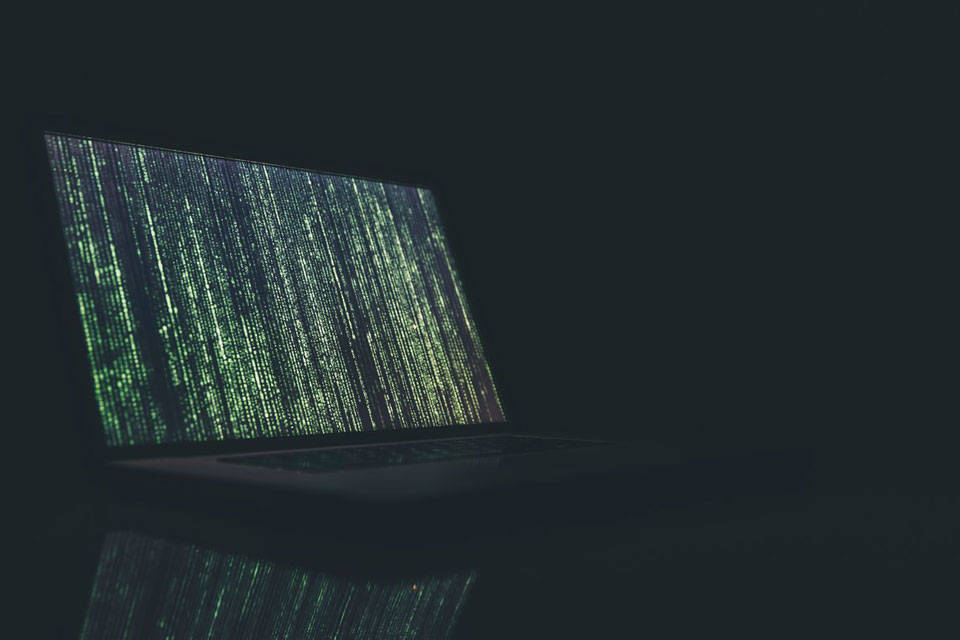
By Varonis Just how cautious are Americans when it comes to cybersecurity? In today’s hyper-connected, highly-digitized society, data breaches are becoming increasingly commonplace. And they affect both corporations and individuals. In 2017 alone, the Equifax breach — considered by some to be the worst security breach in recent history — put 145.5 million Americans at […]
8 tips to surviving the data security apocalypse

By Varonis These days, working in data security can feel like surviving a zombie apocalypse – mindless hordes of bots and keyloggers are endlessly attempting to find something to consume. Just like in “The Walking Dead,” these zombies are an ancillary threat to other humans. The bots and keyloggers are pretty easy to defeat: it’s […]